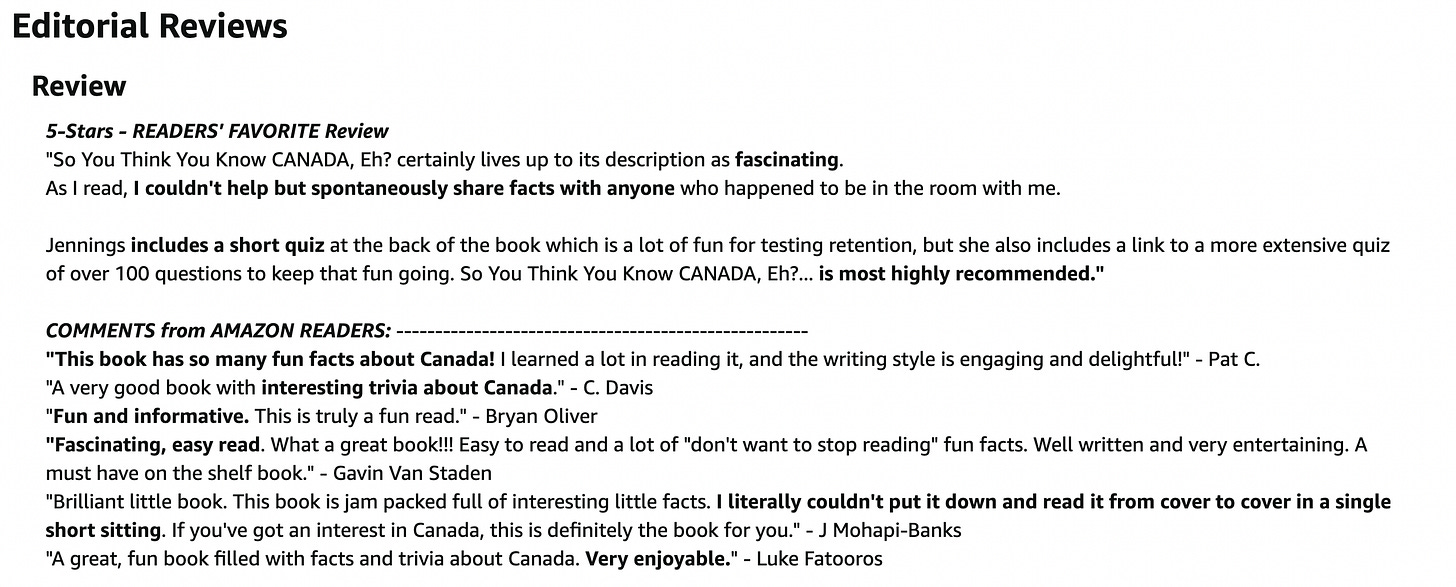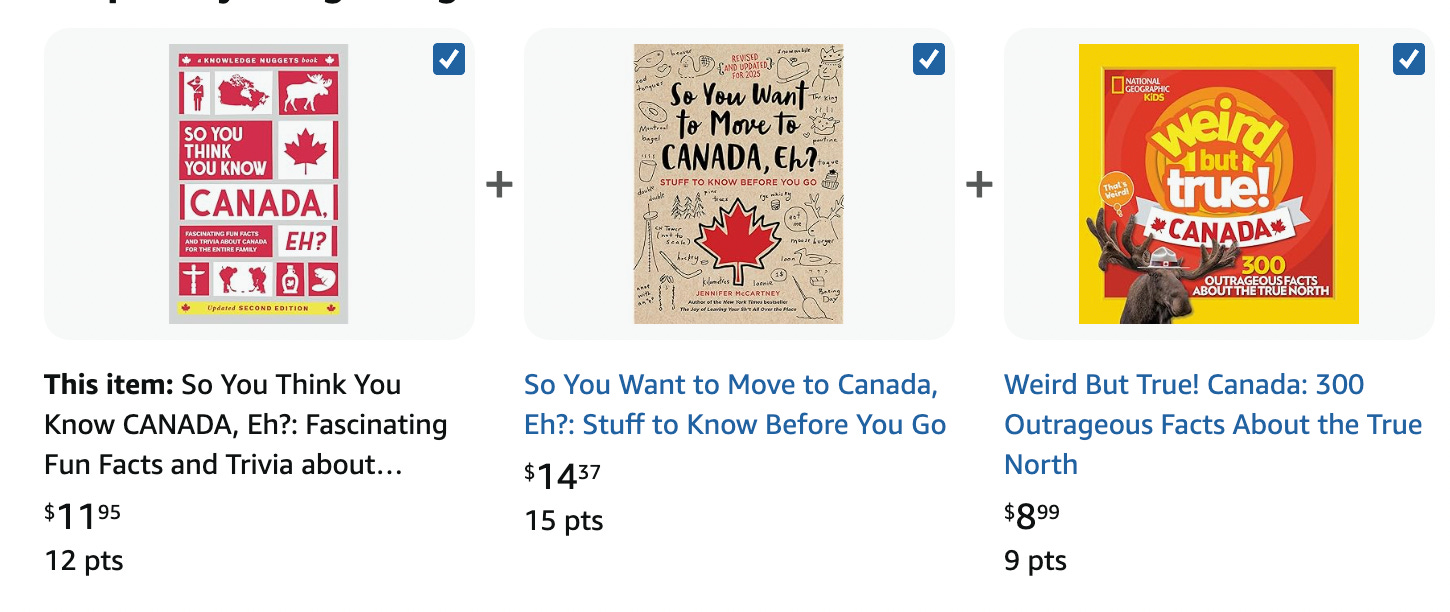Supercharge Your Amazon Listing Before the Big Push
Add social proof, clean up your description, and use a free formatting generator
Dear Fellow Book Creators,
You’ve gathered those first glowing reviews, and your soft launch laid the groundwork.
Now comes a critical step you won’t want to skip: updating and formatting your Amazon product page after you’ve got initial feedback but before you fire off your big promotional campaign.
A few targeted tweaks—and a free HTML tool—can turn casual browsers into buyers.
Why You’ll Thank Yourself Later
Show off your early wins: Those first 4- and 5-star reviews build trust instantly.
Maximize ad dollars: A stronger listing converts better, so you spend less to get each sale.
Build lasting momentum: Every promotion you run drives traffic to a page that’s already primed to sell.
5 Simple Tweaks to Supercharge Your Listing
Before you kick off your big promotional push, these five tweaks will ensure every visit to your Amazon page converts.
1. Showcase Reviews in “Editorial Reviews”
Why it matters: Nothing speaks louder than real reader feedback. Let’s put those early five-star quotes front and center.
Go to https://author.amazon.com/ and sign in with the account you used to publish.
Click “Books”, find your title, and select “Edit More Details.”
In the “Editorial Reviews” section, paste 2–3 of your best 4- and 5-star quotes (e.g., “A game-changer for aspiring authors!” – S.L.).
Save and publish.
2. Format Your Description with HTML

What it is: Clean HTML markup ensures your description displays bullets, bold, and italics correctly, making key points pop.
Why it matters: Your description is your pitch; proper formatting ensures readers can skim and absorb your key selling points quickly.
How to do it in KDP Dashboard:
Go to your KDP Bookshelf and click “Edit eBook Details” under your title.
Scroll to the “Book Description” field.
Copy and paste your book description into the Kindlepreneur Book Description Generator to get clean HTML:
👉 https://kindlepreneur.com/amazon-book-description-generator/
After you’ve used the tool to generate clean HTML, copy and paste it back into your description in KDP. It will look something like this:
<p><strong>“A game-changer for aspiring authors!”</strong> Ready to turn your idea into a page-turner?</p>
<ul>
<li>Map your ideas into a clear outline</li>
<li>Write nonfiction that captivates</li>
<li>Launch with confidence using proven tactics</li>
</ul>
<p><em>Click “Buy Now” to start your journey!</em></p> Save and submit. Note: Amazon can take a few hours to propagate changes across all storefronts.
If your updates don’t appear: try editing the description in Author Central’s “Book Details” section as a backup (https://author.amazon.com)
Important Note: You can update your book description in both the KDP Dashboard and Author Central. To avoid glitches and maintain consistency, pick one (I usually use KDP Dashboard) and only switch to Author Central if your changes don’t appear after a few hours.
3. Keep Bullets Clean and Concise
Why it matters: Well-crafted bullet points distill your book’s benefits into easy-to-read chunks.
If you prefer hand-coding, wrap your key points in
<ul>and<li>tags.Stick to 3–5 bullets, each under 120 characters, so readers can skim instantly.
4. Verify Your Cover Thumbnail
Why it matters: Your cover’s thumbnail is your billboard—make sure it grabs attention even at a tiny size.
Open your live Amazon page on both desktop and mobile.
Zoom out until the cover appears as a small list thumbnail (~80 px wide).
Confirm that title, imagery, and subtitle remain legible.
5. Refresh Categories & Keywords
Why it matters: The right categories and keywords ensure you show up in the searches that matter most.
In your KDP dashboard, go to “Bookshelf” → “Edit eBook Details.”
Under “Categories,” select the two best fits for your book.
In “Keywords,” include 7–10 reader-focused phrases (e.g., nonfiction book tips, self-publish guide).
Save and publish.
✅ Quick Win for This Week
Set aside 30 minutes to log into Author Central and KDP, apply these five tweaks, and use Kindlepreneur’s generator to format your description.
Then, let Amazon work its magic over the next few hours.
With your listing now supercharged, every email, promo, and ad you launch will direct eager readers to a page built to convert, powering your big launch to success.
Next Week: Dive into Amazon A+ Content
Want to take your listing to the next level? We’ll explore:
What A+ Content is and why it matters: Learn how enhanced modules boost credibility and sales.
Step-by-step setup: Walk through creating A+ pages in your KDP dashboards.
Design best practices: Craft eye-catching layouts, select images, and write copy that engages.
Creative examples: See real nonfiction book pages and adapt proven templates.
See you next Saturday,
Marianne